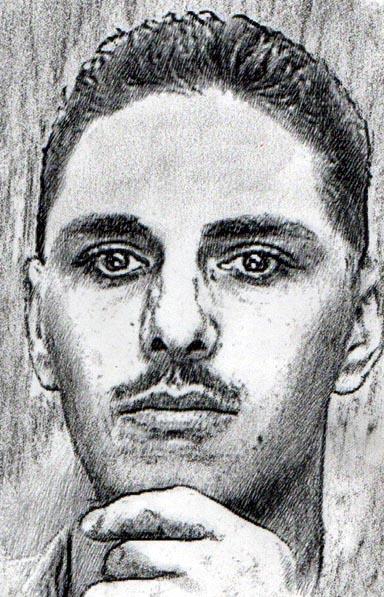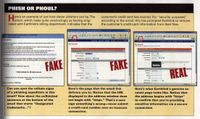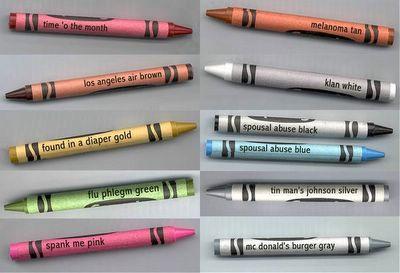
Rejected Crayola Crayon Colors

Self explanitory
Here is the link....
http://www.blogexplosion.com/members/surf.php
Hope you all enjoy it....
Larry
Because My main side hobby has become Geocaching, I will post mostly here about those times that I go out looking for the hidden Geocaches.
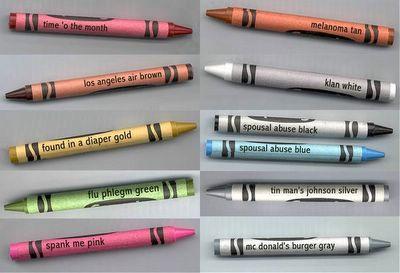


NOTE: LEGAL DISCLAIMER: Recording this material for your own use is perfectly LEGAL! However, Distributing these files are not! This Means any Broacast you find can be Saved, burned to disk for your own listening pleasure, But if your buddy wants a copy he has to get it the same way you did. ok nuff said, disclaimer is over now to the good stuff.
Listen to Podcast's:
The first thing you will need to listen to podcast's is a podcast app. I prefer IPODDER (ipodder.sourceforge.net) , but feel free to experiment with any client. Download and Install Ipodder and then click the status tab. There should be a few feeds already available and displayed in the window, but you will want to find your own favorite sites. You can find a MASSIVE amount of feeds at www.podcast.net , But I will also list a few as well.
INSOMNIA RADIO
http://webpages.charter.net/jevangelho01/IR.xml
RADIO CLASH
http://www.mutantpop.net/radioclash/rssfeed.php
INDIEFEED MODERN ROCK
http://radio.weblogs.com/0141318/catagories/altModernRock/rss/.xml
THE GOOD STUFF
http://rizzn.net/Scripts/podcast/rss/Nucks1.xml
Once you have selected a few feeds, click the schedualer tab. Set the app to automatically check for new podcast's every eight hours or so. Once you have configured the appropriate settings, click the Prefrences tab. Check "hide ipodder at startup" and "Check for new podcasts at startup," but you will probably prefer to have the "play downloads" unchecked. Note the location for your saved files (it defaults to a folder called "My Recieved Podcast's" in the my documents directory). You will need that fodler location to play your podcast's if you use a different player other than Itunes to copy music to your MP3 player. Go ahead and check for new podcast's at this time.if you use Itunes you are done and can begin playing as soon as the first file is downloaded. However, if you use Windows Media Player to manage your player's tunes, you will need to add the My Recieved Podcast's folder to the WMP 10's list of monitored folders for new media.
I am posting this blog from my outlook express email server. Now this was easier than you think but why?