
I am posting this blog from my outlook express email server. Now this was easier than you think but why?
The most obvious reason that I can think of is simplicity. If you use outlook to recieve your email why not publish with it? Second and even more importantly is that Outlook will allow you to add HTML content. Now there are certainly restrictions, as in any time that you use an un intented format for a site. However one reason that yuo might want to is simply That it is easier to add pictures the way you want them to appear.
As an axample I inserted this photo and dragged the edges do that it would fit my blog format
however it is not restricted by the sizing that Hello determines..
it is also easier to add multiple photo's by simply inserting another photo....
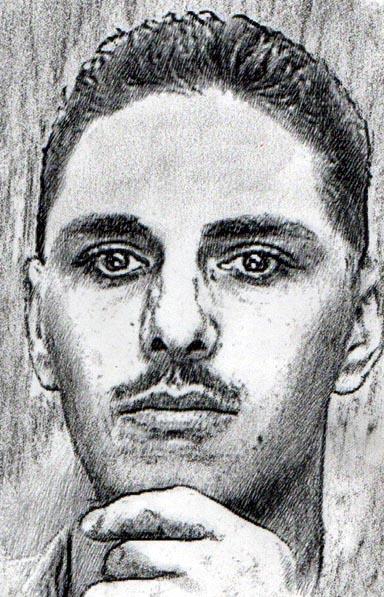
OK that will do, do any of you want to know how you do this?
First you go to the dashboard and click the page you wish to send your post to and then click on the email tab for the page there is a line for you to send email to post just waiting for you to add your secret password and BAM you have the email url to send to Just add the link as a contact in your email address. And you are in like flint.
nuff said....Larry
7 comments:
Well, isn't that just slick!
I saw that option before but I don't use my outlook for e-mail so I don't think it will work to publish for me.
You can use any email program to post. All you need to do is setup the settings and save the URL as a contact in your email program.
OK, so which URL do I use?? The Blogspot one or the Dashboard??
Ok A to Z posting via an email.
a. any email will post
b. go to the dashboard for the blog you wish to post to.
c. click on the "email" tab
d. next to "Mail-to-blogger address fill in the box with your password.
e. highlight the entire line as the email link you will use
IE northuplarry.PASSWORD@blogger.com
f. now right click and select copy
g. load your email program you use
h. go into the address of your email program and add a contact
i. name your contact post to "blogname"
j. for the email address 'paste' the address
k. save your NEW CONTACT
l. now when emailing your site it takes 5 to 10 minutes for it to show up be patient
m. any photo's are sent to the begining of post so reinsert them as nessecary by editing the post as you normally would.
n. dont forget that you can resize a photo by clicking on it and dragging corners.
o. you can re-align the photo by clicking on it and hitting the allignment buttons (center, left, or right)
p. You can drag the photo down as well to get text above and or below.
z. ok i lied when I said it inserted it auto matically with outlook, you have to move em back were they belong with outlook as well, sorry
Kewl, Thanks, Larry. I had filled that part in on the Settings, but didn't know how to use it. A guy could always go in and post from E-Mail and then go in and Edit the Post if you didn't like how it came out. Another question...Why was not the Self Portrait, (Which I happen to think is absolutley your best work), on your DrawingInkorporated Site??
I had seen this option and tried it when I first made my blog but it never worked. I must have entered the wrong address or something. Do you know what the Publish check mark was for on that? I tried it without checking that box. Maybe that was my problem??
any changes you ake to your blog need to be rebublished to see the effect. think of publishing as save and refresh.
Post a Comment